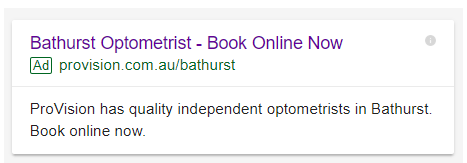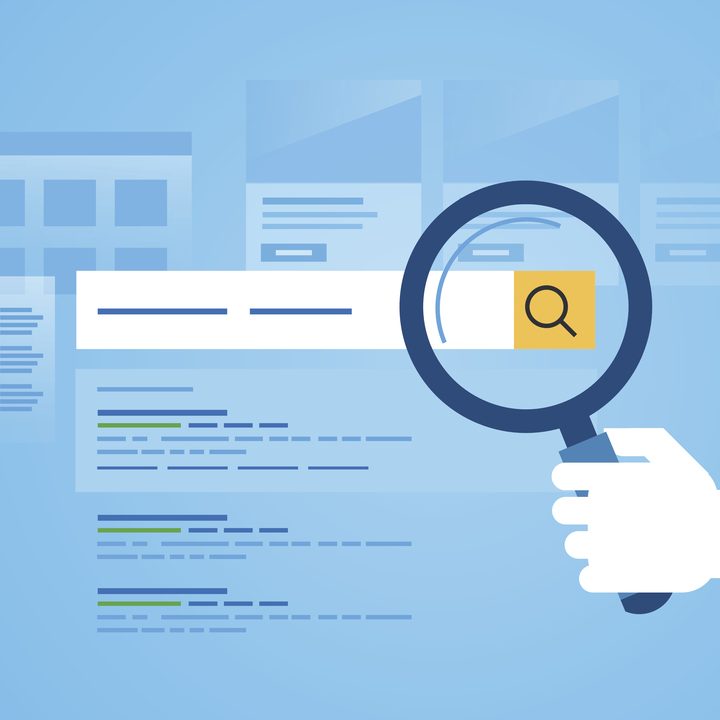Considering Google Search Ads? Not Sure if it Will Benefit You? Read on…..
Google Ads are paid, online advertisements for a company, product, service or offering. These ads can either be text ads that appear on a search engine results page, image ads that appear on third-party websites or video ads that appear on YouTube. All of these ads are designed to push traffic through to your website
This article is focused on the most effective form of Google Advertising – Search Ads are the ads that are the most commonly used, traditionally provide the best returns and possess the most intricacies.
Why & When to Implement Google Search Advertising?
Search advertising is worth considering if you are not showing up in the top 3 organic search results for key search terms in your local catchment area, such as ‘Optometrist <suburb>’, ‘Eye test <suburb>’, ‘Optometrist near me’, ‘Glasses <suburb/neighbouring suburb>’, ‘Contact Lenses <suburb>’, ‘Children’s Vision <suburb>’ etc. Essentially if you aren’t easily found in search you may need ads to put you if the top of the page. Open private mode on your browser and conduct some of these searches and see how you fair in these search results.
Ideally you should have an engaging and professionally presented website/landing page, time to focus on creating and optimising a campaign (or budget to pay a consultant or agency to do so) and a clear idea of the suburbs, services and products focused upon. If you see more than three competitors Google ads (and yours aren’t visible), or if your website is appearing in the top three organic results on a given search (with no ads appearing above) then we recommend ceasing Google Ads activity.
Navigating Google Ads
If you want to start running Google Ads firstly you will need to set up a Google Ads Account
Then you will need to set up your first Google Search Ad. There is a hierarchy within Google Ads: Campaign – Ad Group – Keywords
Campaign – Manage and create an advertising campaign. Here you will name your campaign, for example ‘Acquisition Campaign’ and set your budget, controlling your total investment. Your daily budget is managed at the Campaign level to ensure you don’t overspend. You will then allocate a cost-per-click within the keyword level, however you will never exceed your daily limit.
Ad Group – Create a message group. For example, you want to target those who are searching for ‘Glasses’, you will then create a ‘Glasses’ Ad group within your current ‘Acquisition Campaign’. Recommended to have at least 3 ads running within an ad group for Google to optimise and run with which ad performs the best.
TIP: Utilise Google’s new ‘Responsive search ad’ function when creating ads. This easily lets you create a number of different headlines and a number of different descriptions. Google then automatically creates different combinations, automatically optimising towards which ones work the best.
Keywords – Create your keywords for your Ad Group. For example, in your ad group ‘Glasses’ you may use keywords such as ‘Buy glasses <suburb>’, ‘+eye +glasses +<suburb’ etc.
Tips For Writing Your Advertisement
When creating your Search Advertisement ensure that the offering or call to action is clear within the headline. A good approach is to use one headline for the product/service/brand description and the other for the call to action.
- Headline 1: Include your suburb and services. In your headline try and include the words you are bidding on (meaning the keywords you added previously). This will raise your quality score with Google leading to a cheaper advertisement.
- Headline 2: is a clear, affirmative and simple call to action. Plus this matches the ‘Book online’ button that appears on the destination/landing page (also helping your quality score).
- The Description: provides a bit more detail, but strategically re-uses the keywords we’re bidding on – in this example, ‘bathurst’ and ‘optometrist’. We recommend ending the description on the desired Call To Action as that is the last message the user reads.
- The URL/Website Link: this page should be of direct relevance to the advertisement you placed. If you are focusing on booking online, this will link to your homepage that includes a clear book online button. If you are promoting an eyecare topic, such as Glaucoma, your website link should take the user to a dedicated Glaucoma destination/landing page or article. Ensure whichever page the ad links through to also uses the keyword(s) advertised in it – preferably in notable positions like the headlines and within the URL itself.
Tips For Keywords
Important note: install Google Analytics tracking and conversion tracking to track leads – without these you’ll never be able to truly understand what is providing results and where to best allocate your budget. Regularly monitor which search terms are performing and cut those that are not performing well.
High or Low Volumes
When setting up your advertisement, it is worth using a combination of high volume and low volume keywords as there is potential benefit in both;
- High volume keywords – Higher number of people, quantity of traffic
- Low volume keywords – Less competition and therefore may be cheaper
TIP: Use Google’s Keyword Planner to discover high-volume keywords for your geographic area. This is an approach that is used due to the sometimes unreliable nature of IP/location tracking within Australia.
Quantity
There is never a strict rule around how many keywords should be in an ad group as each keyword has a different search volume. This comes down to trial and error and trying to figure out which keywords are performing best in your area.
Location Based
Location keywords are very important for a local business, as well as ensuring that the location is in your ad content. Using location keywords may limit the volume of traffic that there is available so ensure that you’re using a combination of both generic and location focused keywords, and then use location targeting to limit geography of where ads are being shown.
- Location extension – make sure your Google Ads page is linked to your Google My Business account for an extension on the ads and ensure they’re linked to maps
- Location targeting – only target an area that you know your target audience will be willing to travel to, otherwise it’s wasted budget
Use campaign settings to limit your ads to ONLY appear in the local area/suburb or go broadly with your state location and then use town names within your keywords to capture the local search traffic.
Relevance
Ensure the keywords you are bidding for, as well as the text within your ads match what is used on your destination/landing page (where you are directing users who click on your advertisement). This will raise your ‘quality score’, meaning you can bid less for keywords to appear near the top of the ad placements.
For any further assistance with Google Advertising, please contact the marketing team at marketing@provision.com.au or 03 8544 3900.